Today was my first day in class for EDCI 336: Technology Innovation in Education and it was our goal to set up our very own blogs. At first I was a little worried about the whole process as I am not very tech savvy as I would like to be, and hopefully after this semester that will not be the case. We were told to follow the instructions given by our professor. Of course as I was following along, I somehow managed to miss a step within the first 5 seconds of getting started. Thankfully I was able to fix the issue very quickly and after following the steps I was shocked at how easy it was to set up.
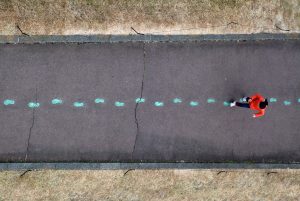
I found that WordPress is a very user friendly site and the layout makes it easy to navigate the site with ease. I do believe that this site might be a little difficult if you are having the students create their own blog, as they would need to have a pretty good sense of how to use a computer. Now if you as the teacher were using the site to showcase your lessons plan, schedule for students, classroom updates or students work with the parents, I think this could be a great communication tool. The issue with blogs is always the privacy factor, as many parents do not wish for their children’s work to be posted online for everyone to see. I do believe that if you communicated with the parents and made sure you had proper consent from parents, this website would be very effective tool.
I look forward to learning more in this class and expanding my knowledge on technology. I am hopefully that by the end of semester I will not be so scared when faced with creating a website. Below I have linked a video put together by WordPress that shows you set by step how to set up your own blog!